價格:免費
更新日期:2019-06-02
檔案大小:69.1 MB
目前版本:1.0.2
版本需求:需要 iOS 9.0 或以上版本。與 iPhone、iPad 及 iPod touch 相容。
敘述:App to scan & print documents
支援語言:英語
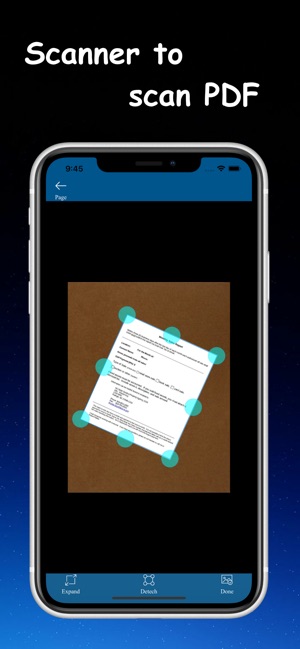
CamScanner - PDF Scanner turn your iPhone & iPad into powerful, portable scanner in your pocket. Download this PDF Scanner to scan all kind of your document: bill, receipts, notes, contract, id card, driver license, passport, book or paperwork within a second then to email, air print or store to cloud.
Download this CamScanner - PDF Scanner to scan your document via camera very easily and convenience. This Cam Scanner scan your documents via camera to high quality PDF, JPEG files to share, email, airprint, upload to clouds your documents at anytime, anywhere. In this CamScanner provide you setting for various PDF sizes that you can selection: keep original size like image original or A3, A4, B3, B4, B.Card, Letter... No more wondering this the best pdf scanner.
In this CamScanner - PDF Scanner you can add your signature to your scanned page and saving your signature to reuse for multiple documents. You also can make highlight for your important words, sentence or any part in your document.
In this CamScanner - PDF Scanner you can organize your scan documents to folders by default or naming by your own, you can rename your documents or your saving folder, or you can move documents from folder to folder anytime. By this cam scanner you can re-edit your scanned page anytime you want. You also can delete any page from your document or a specific document.
*Smart image processing algorithms:
- Auto detect edges and borders of your scanning page.
- Auto crop your document base on detected edges and borders.
- Auto correct perspective, auto enhance your image quality.

- Auto correct color, remove noise of your scanning image.
- Auto deskew and despeckle.
*Storing, naming, organizing & searching your document for quickly accessing:
- Document will be organized by: Folder > Documents > Pages.
- Naming & rename your document and folder anytime.
- Support moving documents between folders and home directory.
- Search your document by name, number of pages, date created.
*E-signature:
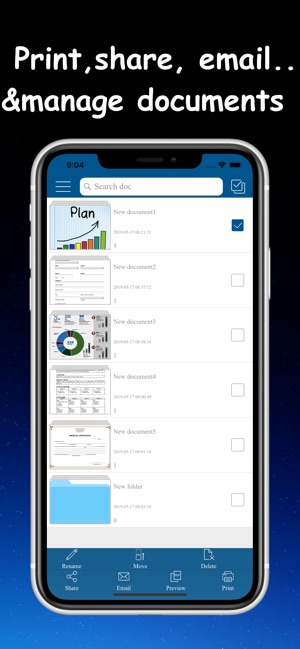
- Draw your signature directly on your device.
- Support multiple color selections and stroke for your signature.
- Drag & drop your signature on your scanned page.
- Save your signature for multiple documents.
*Upload Clouds:
- Select your document want to upload.
- Select cloud you want to upload.
- Login by your account if required.

- App supported: GoogleDrive, OneDrive and Dropbox.
*Features:
- Cam scan, mobile scanner
- Scan documents, papers
- Auto enhance image, document quality
- E-signature, make highlight on document
- Export to PDF, JPG
- Email, Print, Share, Upload Clouds
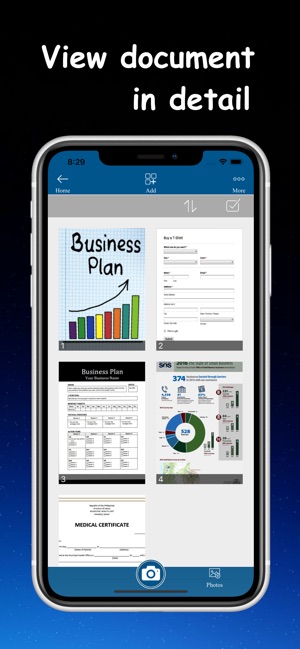
- Store & organize document by folder, docs and pages.
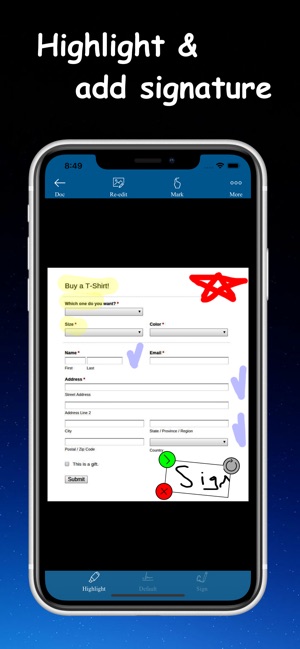
支援平台:iPhone, iPad
